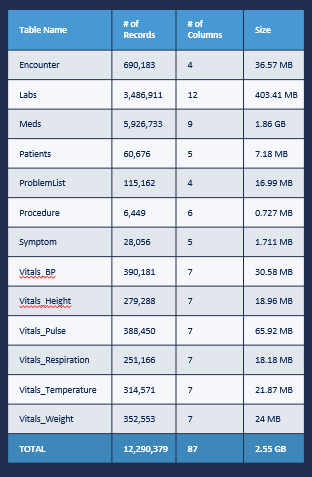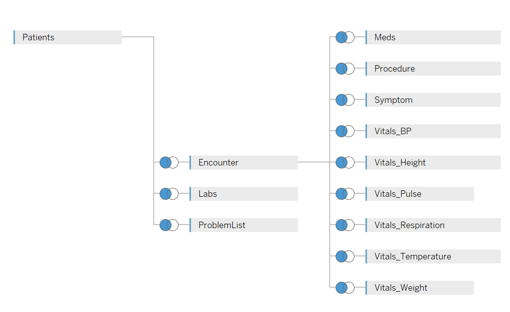This textbook was written for the clinical research community at Johns Hopkins leveraging the precision medicine analytics platform (PMAP). These notebooks are available in html form on the Precision Medicine portal as well as in computational form in the CAMP-share folder on Crunchr (Crunchr.pm.jh.edu).
This textbook was written for the clinical research community at Johns Hopkins leveraging the precision medicine analytics platform (PMAP). These notebooks are available in html form on the Precision Medicine portal as well as in computational form in the CAMP-share folder on Crunchr (Crunchr.pm.jh.edu).
- Platform Tool : Jupyter/Crunchr on PMAP using
- Programming Language : Python 3
- Author(s) : Paul Nagy
- Data access needed to run tutorial on PMAP : CAMP Asthma Database
- License : The notebook is released under the Apache 2.0 License
- Last Updated : May 30th, 2019