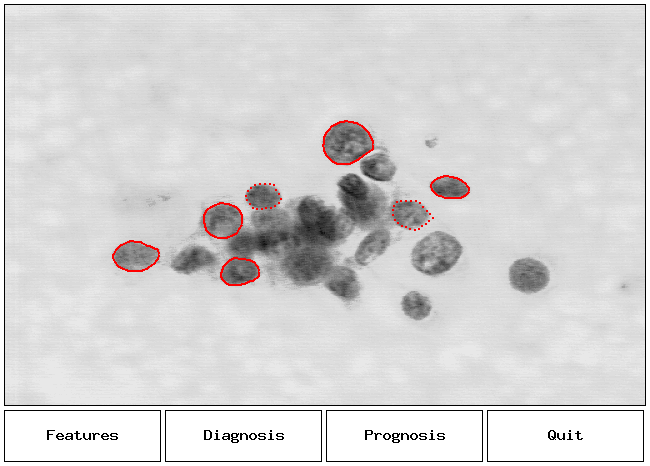# 1 Variable linear threshold classifier test
def likelihood(dataframe,label_name,field_name,threshold):
val_key={}
val_key['benign_ct']=len(dataframe[dataframe[label_name]==0][field_name])
val_key['mal_ct']=len(dataframe[dataframe[label_name]==1][field_name])
val_key['true_pos']=(dataframe[dataframe[label_name]==1][field_name]>=threshold).sum()
val_key['false_pos']=(dataframe[dataframe[label_name]==0][field_name]>threshold).sum()
val_key['true_neg']=(dataframe[dataframe[label_name]==0][field_name]<threshold).sum()
val_key['false_neg']=(dataframe[dataframe[label_name]==1][field_name]<threshold).sum()
val_key['precision']=round(val_key['true_pos']/(val_key['true_pos']+val_key['false_pos']),3)
val_key['recall']=round(val_key['true_pos']/(val_key['mal_ct']),3)
val_key['fall-out']=round(val_key['false_pos']/(val_key['benign_ct']),3)
val_key['f1_score']=round(2/((1/val_key['recall'])+(1/val_key['precision'])),3)
return val_key
test=likelihood(df,'diag','fractal dimension_mean',0.16025)
table=[['','Condition Positive','Condition Negative'],
['Total Population',test['mal_ct'],test['benign_ct']],
['Predicted condition positive',test['true_pos'],test['false_pos']],
['Predicted condition negative',test['false_neg'],test['true_neg']],
['Precision',test['precision'],''],['Recall',test['recall'],''],
['Fall-out',test['fall-out'],''],['F1 score',test['f1_score'],'']]
display(HTML(tabulate.tabulate(table,tablefmt='html')))
 This textbook was written for the clinical research community at Johns Hopkins leveraging the precision medicine analytics platform (PMAP). These notebooks are available in html form on the Precision Medicine portal as well as in computational form in the CAMP-share folder on Crunchr (Crunchr.pm.jh.edu).
This textbook was written for the clinical research community at Johns Hopkins leveraging the precision medicine analytics platform (PMAP). These notebooks are available in html form on the Precision Medicine portal as well as in computational form in the CAMP-share folder on Crunchr (Crunchr.pm.jh.edu).