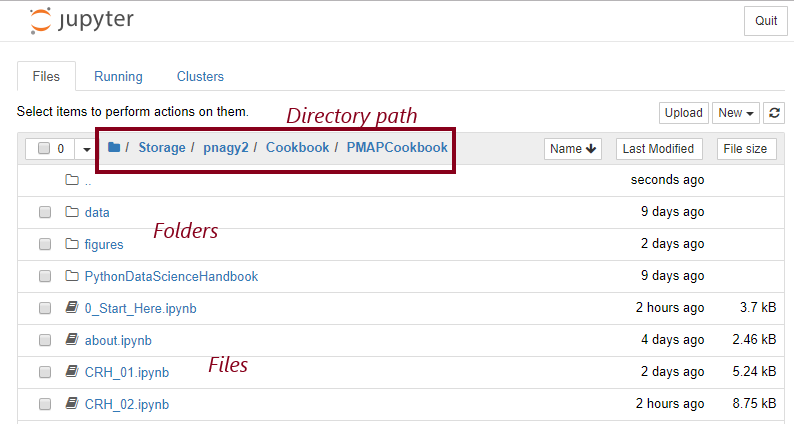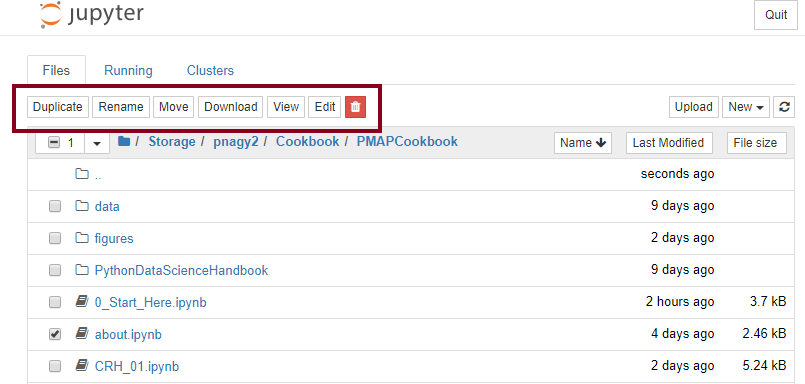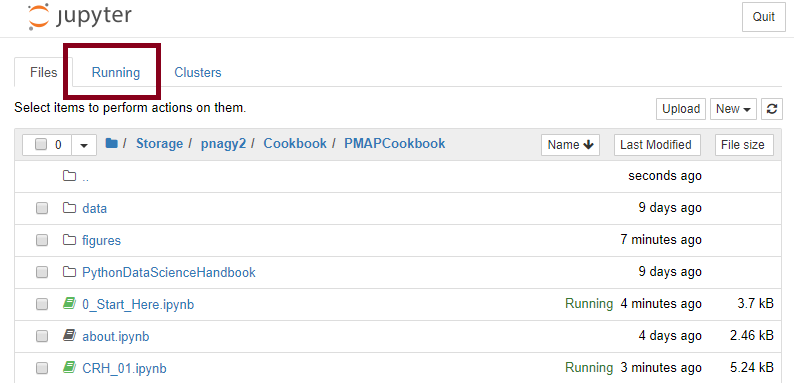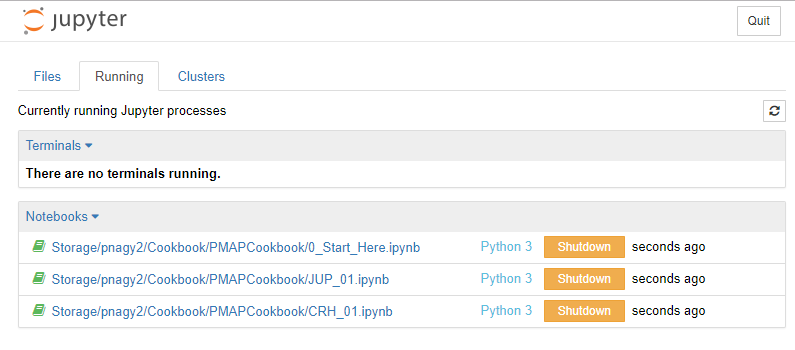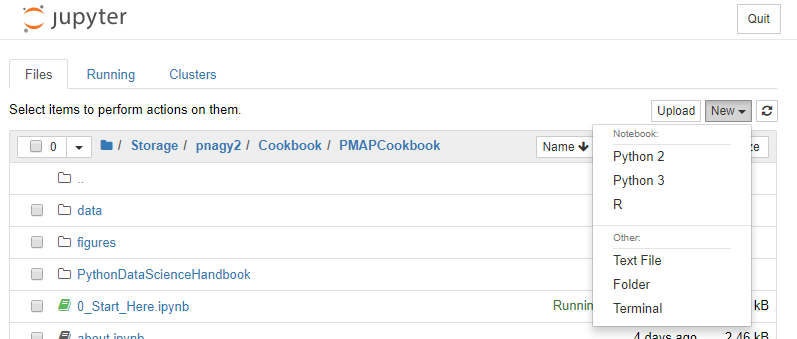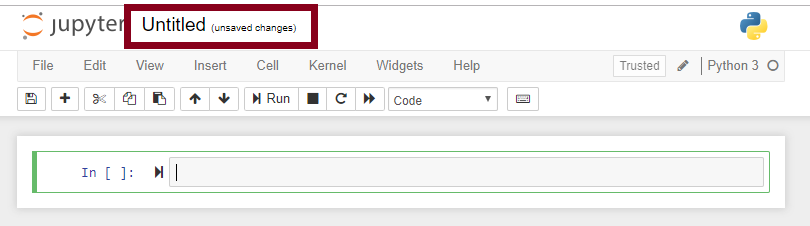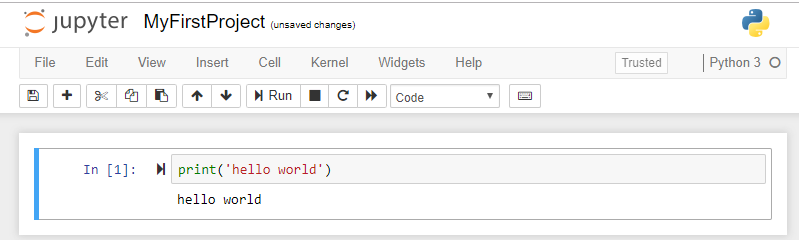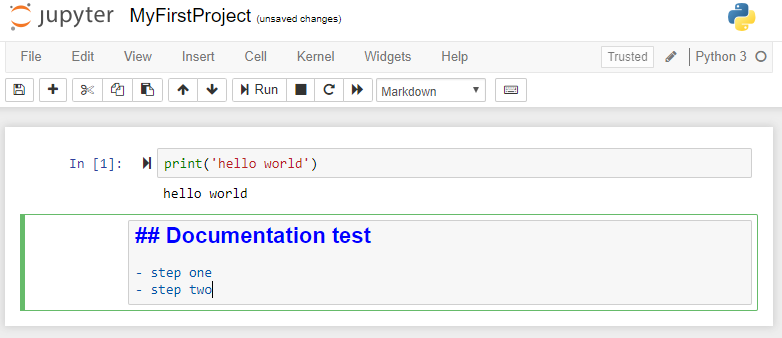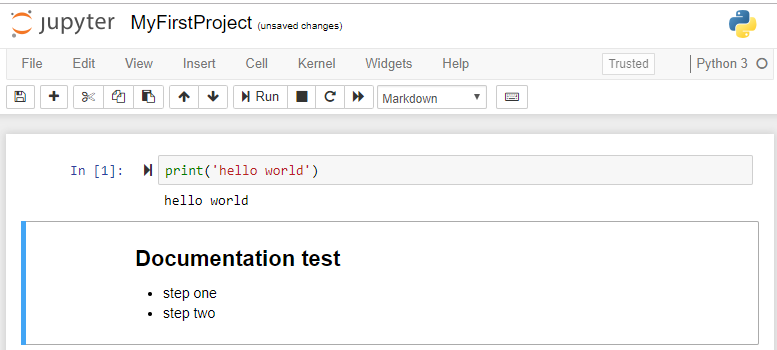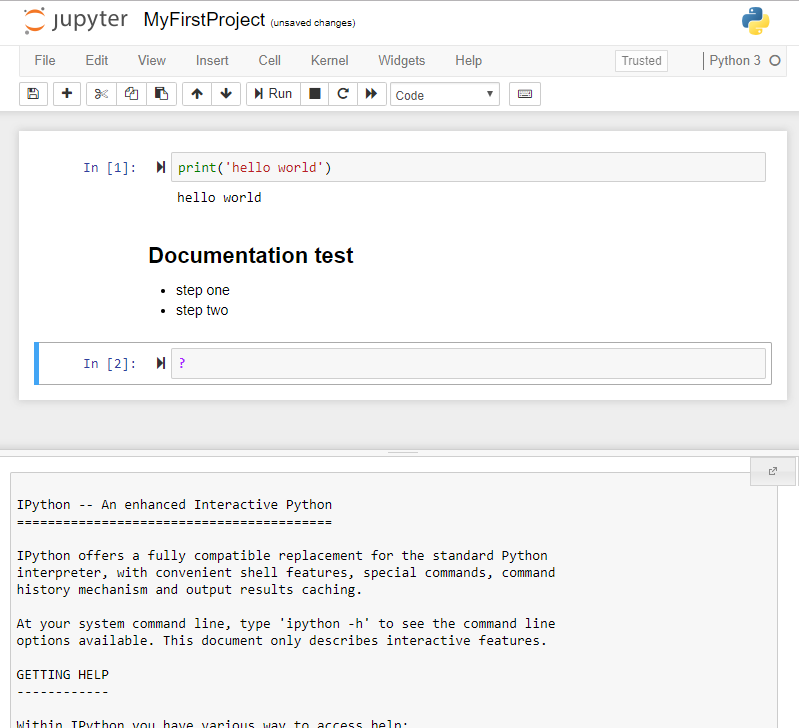Creating notebooks¶
On the right hand side of the file browser, there is a button New. When you click you will see options to create new notebooks based upon compilers for Python 2, Python 3, and R.
You alos have the ability to create a text file, launch a terminal view, and create a new folder.
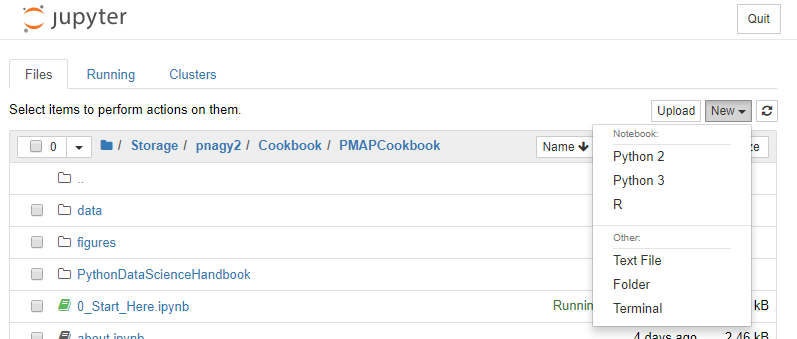
The first thing you should do when you create a new notebook is name it. You can do this by clicking on the Untitled label in the top center.
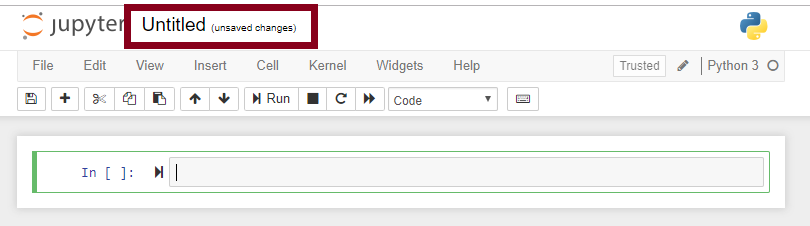
Files are automatically saved periodically. You can force a save by pressing the save button.
Let's run our first command.
- type
print('hello world') into the grey cell block.
- then either press Ctrl-Enter or hit the run button in the menu
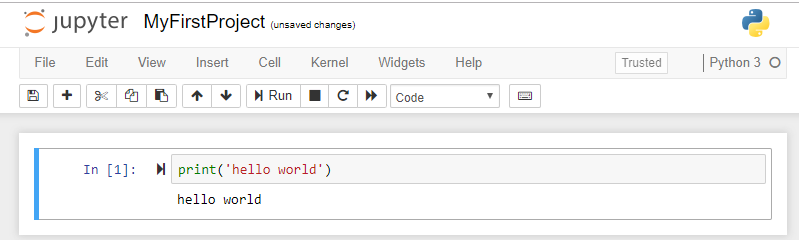
Now let's create a new cell block using the + menu option. On this cell block pull down the menu item that says code and convert this block into a markdown cell. Markdown is used for documentation.
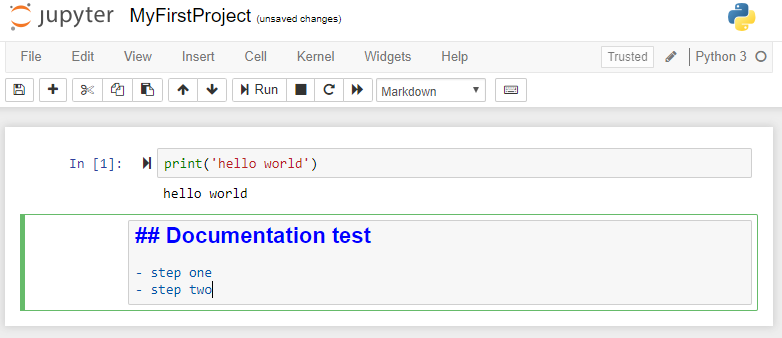
You execute a markdown cell the same way as a code cell. Ctrl+Enter or the run button.
Note: If you want to edit a markdown cell once it is compiled, double click on that cell to switch from presentation mode to edit mode.
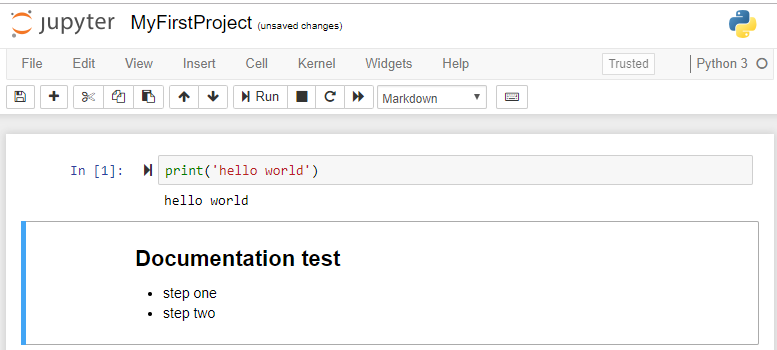
Let's create one more cell block as code and type in a ? and run that cell blcok. This is a special command that pulls up the help documentation as part of the interface. You can use it to look up functions and libraries.
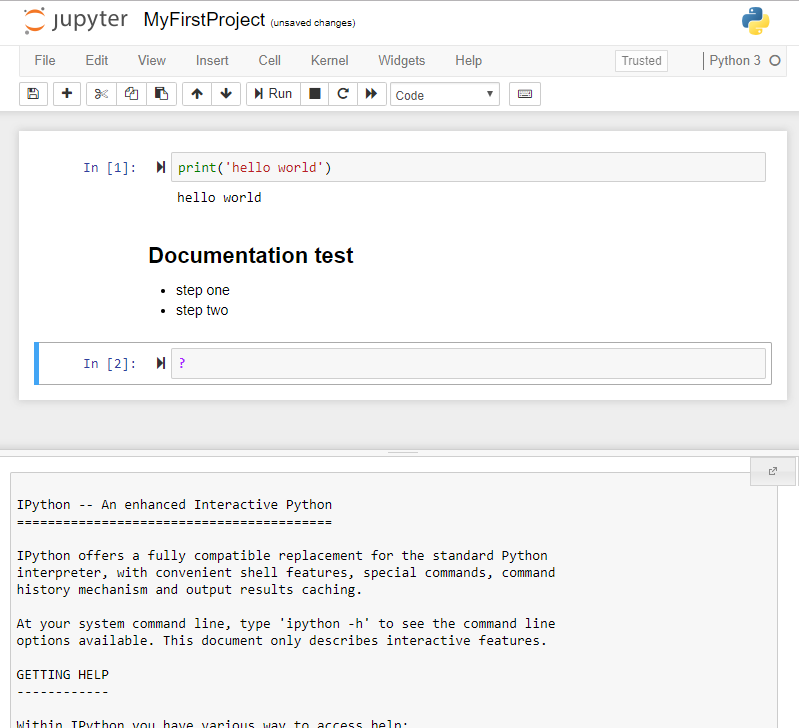
 This textbook was written for the clinical research community at Johns Hopkins leveraging the precision medicine analytics platform (PMAP). These notebooks are available in html form on the Precision Medicine portal as well as in computational form in the CAMP-share folder on Crunchr (Crunchr.pm.jh.edu).
This textbook was written for the clinical research community at Johns Hopkins leveraging the precision medicine analytics platform (PMAP). These notebooks are available in html form on the Precision Medicine portal as well as in computational form in the CAMP-share folder on Crunchr (Crunchr.pm.jh.edu).